Are you ready to dive into a world of entertainment like never before? With oodi, you can now enjoy seamless online streaming with the OSN+ app through the internet. Get ready to indulge in your favorite series, the latest Hollywood blockbusters, Arabic movies, captivating children’s content, Disney+ originals, original OSN productions, as well as Hollywood hits, HBO, Paramount+, and so much more – all in one easy-to-use app.
From HBO, Paramount+, NBC/Universal, OSN Originals and more
Starting from 7850 IQD
New titles & new episodes every 24 hours
Cancel anytime

Subscribe for the whole month at only 7850 IQD.

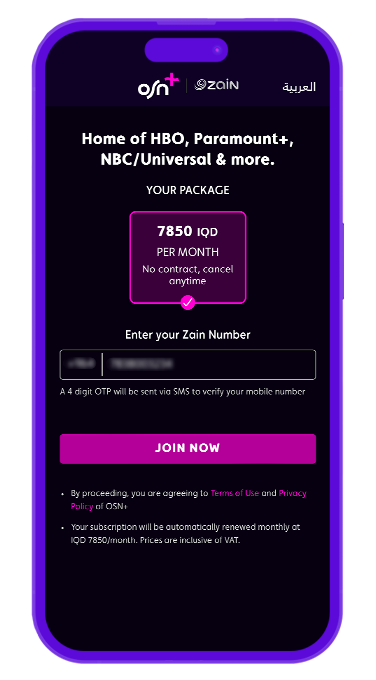
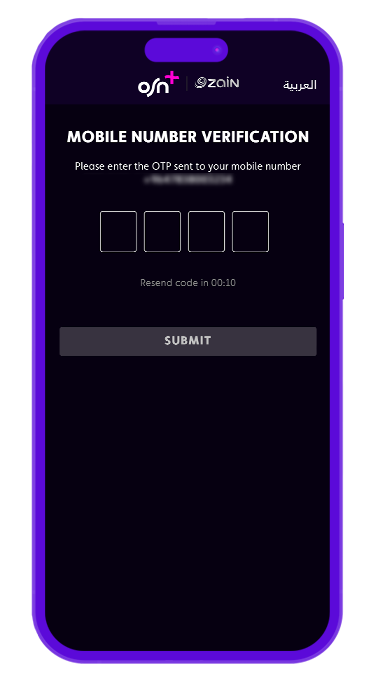
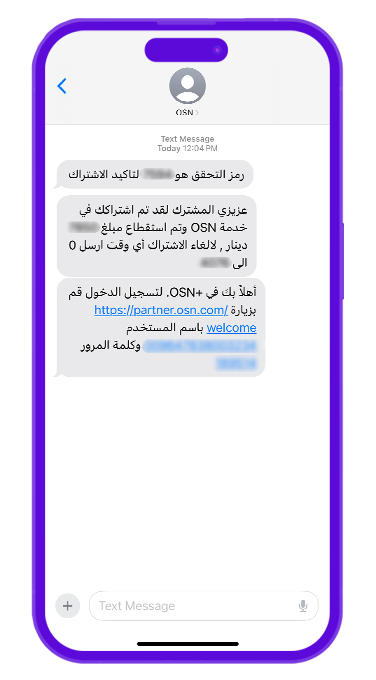
No contracts, 4.5G+ Superfast Zain’s network. Download the app now and enjoy the flexibility of oodi!