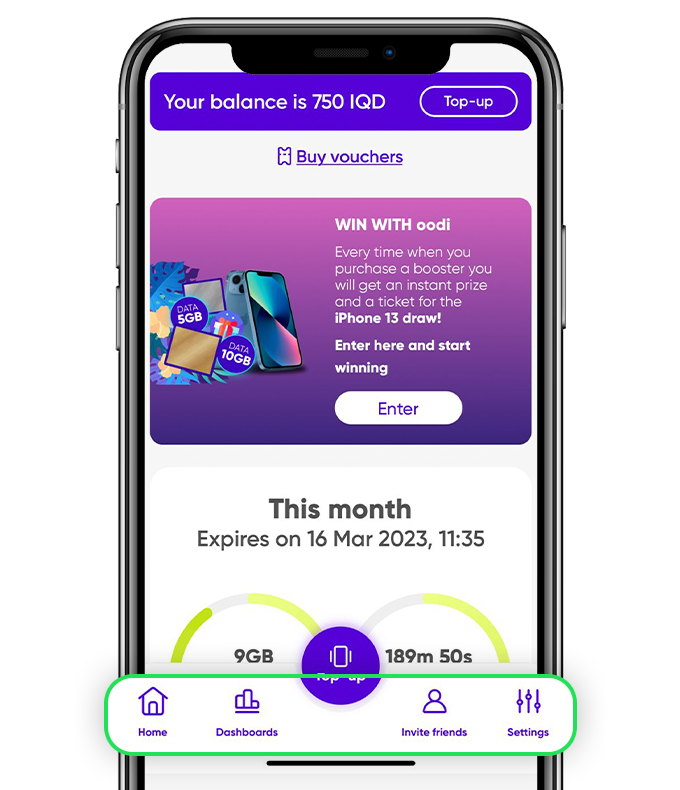
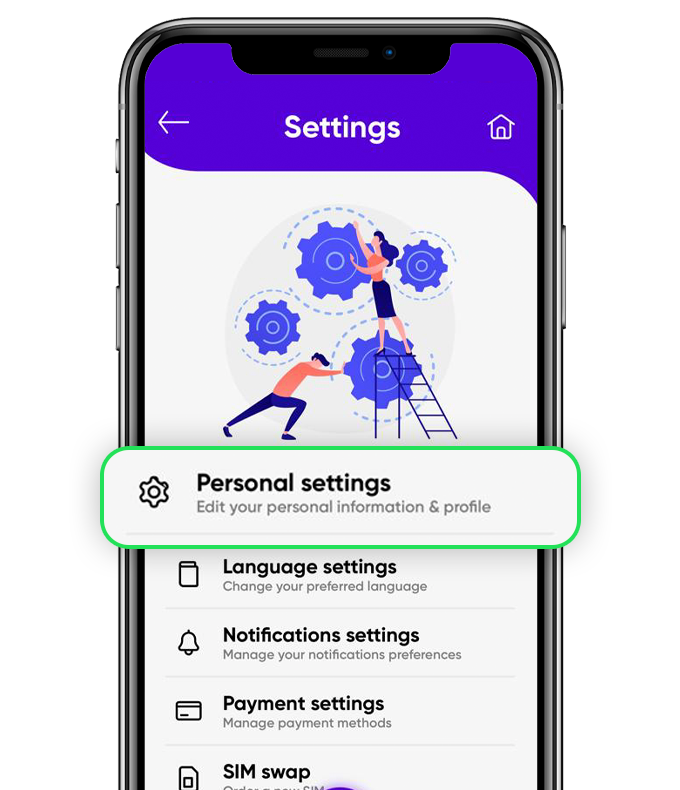
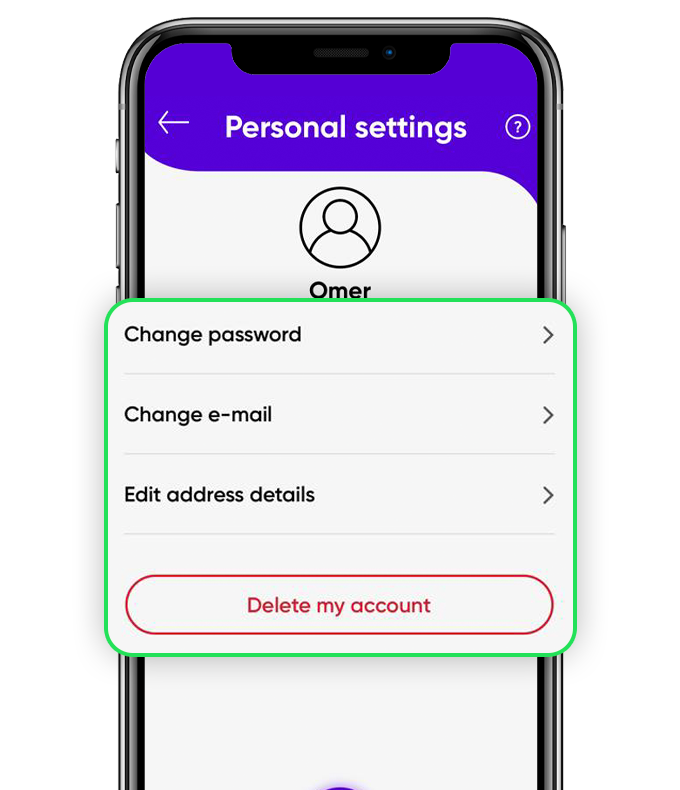
In case you forgot your password,
click on “Forgot password?” in our app
If you forgot your email address,
contact us via our contact form in oodi Help Center
1. How can I know my oodi number?
Login to your oodi app; you will see the number on the home page upfront.
2. What to do if the app is stuck?
If your app is stuck, you can change the network and try again, or you can kill the app and open it again.
3. What to do if my log-in does not work?
If you can’t log in, no worries, we have your back! In case you forgot your password, just click on “Forgot password?” in our app. If you forgot your email address, contact us and we will help you log in!
4. Where can I view my usage?
It is the first thing you will see on your app home screen! But if you want to track all the details, check out our dedicated dashboards section! To access it, you can select the Dashboards menu, click on “View details” and select “Usage”. Now you have a clear view of your usage, and you can use it to optimise your experience on oodi!
5. What happens when my plan ends?
No worries about this! After the plan being expired, you can choose a new one directly from oodi app.
6. What is the validity period of my oodi line?
Your main oodi plan has a 30-day validity. Based on your choice, it will be renewed or expire after 30 days. You can change your plans for the next month whenever you want.
No contracts, 4.5G+ Superfast Zain’s network. Download the app now and enjoy the flexibility of oodi!